前端工作流程自动化—Node.js编写小工具
Nov 25, 2014

关于node.js就不多介绍了。node.js具备文件操作的功能,这其实就能够来做很多事情,比如:文件的批量重命名,数据分析、数据爬虫脚本……这里提供两个简单的例子,主要用到以下两个原生模块:
- (file system)模块
实现文件的创建、读取、写入、编辑、删除 - path模块
实现文件路径的生成和管理
例子1 - 超简单实例认识fs path
功能介绍
- 当前目录创建hello.txt;
- 在hello.txt里写入文字“Hello Node”;
- 成功后打印出hello.txt的目录。
功能截图
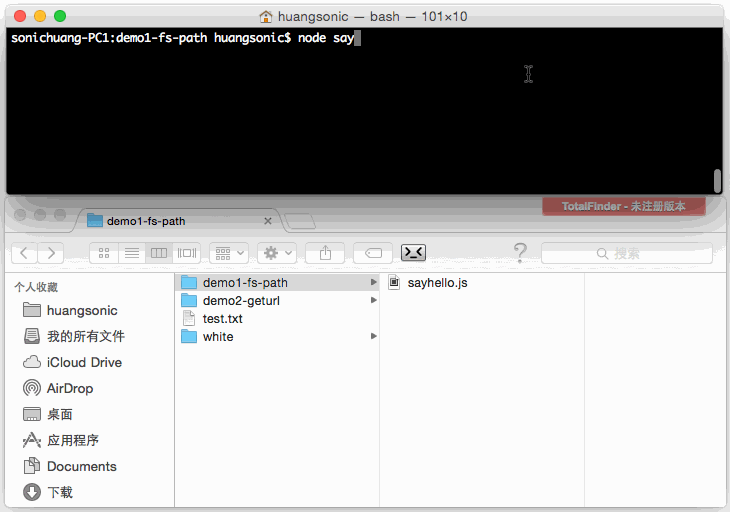
代码浏览
|
|
例子2 -生成文件URL列表**
功能介绍
- 把当前目录下所有文件记录进url.txt
- 支持递归,子目录下的文件也能记录
功能截图
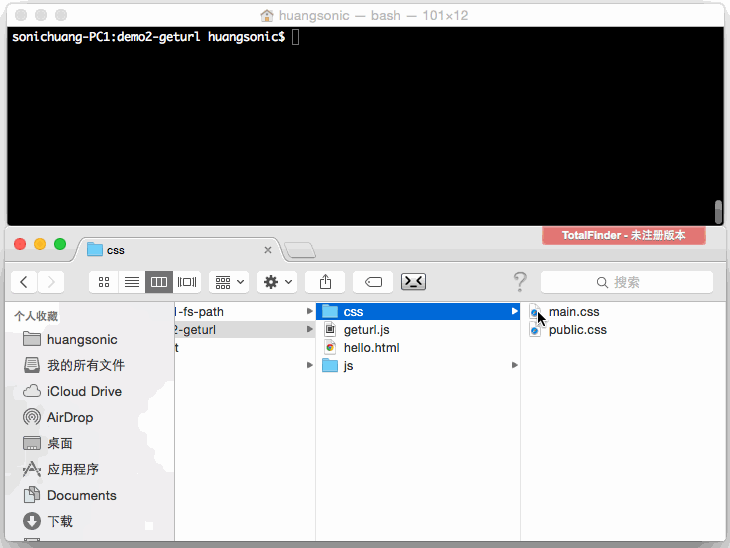
代码浏览
|
|
参考链接:
Node.js fs path
http://nodejs.org/
http://nodejs.org/api/fs.html
http://nodejs.org/api/path.html